reps-shows
This page just points at a custom liquid template file and all the content is generated dynamically by it.
If you are seeing this message when viewing this page on the site, then you need to set this page's template to "page.reps-shows".
To edit shows and reps that are visible on the site you have to use your Theme Settings:
1. "Online Store" then “Themes" in left hand navigation
2. Click “Customize” on the Live Theme
3. Click the “Theme settings” icon on the left hand side (looks like a paintbrush)
4. Look for the “BC SHOWS” section in the in the list of categories (near the top). “BC REPS” is right next to it as well.